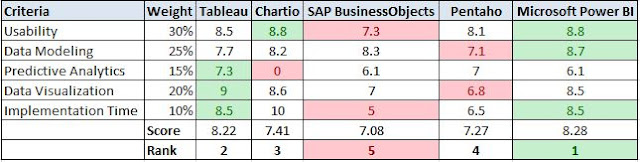BI System Comparison
When deciding on which BI system to implement, selecting one of the many options can be quite overwhelming. In this first blog post, I am going to compare 5 BI systems that that could be potentially utilized by an organization. My method for selection of software is based on contenders in different sectors of the G2 Crowd Business Intelligence grid. G2 Crowd places competitors on a grid with four sectors: leaders, high performers, contenders, and niche. The following BI systems were selected for analysis:
- Leader: Tableau
- High Performer: Chartio
- Contender: SAP BusinessObjects
- Niche: Pentaho(open source)
- Middle of graph: Microsoft Power BI
The systems will be ranked on 5 criteria(All scores sourced from user reviews on G2 crowd and weighted by me at the end of the review):
- Usability
- Data Modeling
- Predictive Analytics
- Data Visualization
- Implementation Time
Tableau
Overview
Ranked highest in G2 Crowd's scale, Tableau is an industry leader in business intelligence. Founded in Seattle in 2003, it has 6 products: Tableau Public(free), Tableau Reader(free), Tableau Online(thin client), Tableau Server, Tableau Desktop, and Tableau Vizable(mobile visualization app).
(Source: https://en.wikipedia.org/wiki/Tableau_Software)
Usability- Score 8.5
On the usability scale, Tableau scores third against the 5 other organizations being compared. The most favorable review on G2 crowd had this to say about Tableau's usability:
"Tableau enables users the ability build data visualizations in the matter of minutes without requiring technical report development knowledge...Tableau doesn't require a technical user or training sessions to build a dashboard..."
Given that most business users aren't highly technical, it's very important that they can utilize a BI system and that use of the features are intuitive to the user. Tableau scores fairly well in usability.
Data Modeling- Score 7.7
Tableau does not score very well on data modeling relative to its competitors, ranking fourth out of 5. According to Tableau, it will automatically characterize a field as a dimension or measure. Often times when organizations try to fully automate processes to make the system as user friendly as possible, fine tuning functionality is sacrificed and may be why they ranked so low on data modeling.
(Source: http://www.tableau.com/learn/whitepapers/tableau-metadata-model)
Predictive Analytics- Score 7.3
Being able to predict trends in sales and other demands is key to businesses operating with as little overhead as possible. By accurately predicting what your company will need tomorrow based on historical data, you can gain a competitive edge over your competitors. Though the score of 7.3 out of 10 is not exceptional, Tableau ranks higher than the other solutions being ranked in this comparison.
Data Visualization- Score 9.0
By allowing users to build dashboards and charts with drag and drop functionality, Tableau beats out its competitors in the data visualization category. Visualizing data is integral to many business functions and the ease of use in which Tableau allows its users to visualize data gives it the best score against the other 4 companies.
Implementation- Score 8.5
The average go live time based on reviews from G2 Crowd is less than one month, earning Tableau an 8.5 in the category.
Chartio
Overview
Chartio is the high performer in the group of companies ranked in this blog. Its claim to fame is the ability to very efficiently and effectively move large amounts of data from one source to another. In real time analytics, the ability to run analysis on data as quickly as possible is of the utmost importance.
Usability- Score 8.8
All user reviews praise Chartio for the ability to quickly access data. When working in the context of data retreival for analytics, Chartio scores higher than the other competitors in this review. This is what one user from G2 Crowd had to say about Chartio:
"Great for easy, efficient access to data"
Short but sweet, this sentence in the review shows that if you're looking for a high performance system, this is the one.
Data Modeling- 8.2
Chartio ranks third of the group in data modeling. Users for the most part said that the models were good but the UI of the software was clunky and not very intuitive for modeling data.
Predictive Analytics- N/A
As predictive analytics is not a feature of Chartio, it ranks 5th in this category.
Data Visualization- 8.6
Scoring only behind Tableau in data visualization, Chartio did very well with a score of 8.6.If the UI was more intuitive, it very well could have beaten Tableau in this category and this may be addressed in future releases.
Implementation- 10.0
Very surprising is the implementation time of Chartio, which could very play a role in why it ranks so high everywhere else. Bringing down any business functions to go live with systems is costly and ensuring that the system will do what it is advertised to do is crucial. With a lightning fast implementation time of one day, Chartio definitely has a leg up on the competition in this category.
SAP BusinessObjects
Overview
SAP is an ERP system with modules that can be added to it in order to greatly increase functionality. BusinessObjects was acquired by SAP in 2007. Originally founded in 1994, BusinessObjects is the oldest BI tool being reviewed. Being able to attach BusinessObjects straight to SAP and integrate with many other data sources gives a it a good position among the other systems being reviewed.
(Source:https://en.wikipedia.org/wiki/BusinessObjects)
Usability- 7.3
BusinessObjects ranks last in usability against the other companies being compared. Having personally used SAP and being exposed to BusinessObjects in a professional setting, SAP can be very difficult at times. There is a lot of functionality built into the software, but much of it is nestled so deeply that many users won't know where to go to utilize some key features without formal training.
Data Modeling- 8.3
The only area where SAP BusinessObjects scores in the top 2 is data modeling. Since it integrates so well with SAP, it models data from the financial and ERP functions very well. Being a sub-corporation of SAP. SAP BusinessObjects models data very well.
Predictive Analytics- 6.1
Sap BusinessObjects is tied for last in predictive analytics among the organizations being compared in this blog post. As Chartio doesn't include a predictive analytics model and SAP BusinessObjects is tied with Microsoft PowerBI with a score of 6.1, there are only three ranks for this comparison.
Data Visualization- 7.0
Going along with the lackluster ease of use of SAP, the users' ability to manipulate and visualize data via dashboards is limited as a result of the difficulty in using the system. It does come with customizable dashboards and reports but the difficulty in use hurts the score.
Implementation- 5.0
SAP is a very cumbersome system and does not integrate very well into other operational systems in an organization. As such, most users that reviewed the system said it took 6-12 months to implement it into their business. With that much time to implement and load data, there are major gaps in data loads that need to be filled from the time implementation starts to the go live, making SAP BusinessObjects not an ideal solution for anyone in a time crunch.
Pentaho
Overview
Very important to many businesses and users is the ability to utilize open source solutions. Especially for organizations that utilize a highly skilled IT workforce that can massage a system to meet the needs of the business users, Pentaho is a popular solution among businesses looking for open source Business Intelligence software. It comes in both a community and enterprise edition with dozens of applications and plugins.
(Source: https://en.wikipedia.org/wiki/Pentaho)
Usability- 8.1
As is common with many open source solutions, the usability of the software is not very high relative to some of the COTS options. It ranks 4th, only in front of SAP in usability. Though 4th in the comparison, many users in the G2 Crowd community praised Pentaho:
"Pentaho works as advertised -- it provides a truly drag-and-drop customizable interface for your data..."
Data Modeling- 7.1
Many users reported that Pentaho was full of bugs that degrade the functionality of the system. One user noted that in order to get it functioning properly, Pentaho Consulting had to be utilized and drove up the cost of implementation significantly. As is inherent with many open source solutions, the small licensing cost is small in comparison to the implementation cost of consulting with the source organization to operate smoothly.
Predictive Analytics- 7.0
With a score of 7.0 in predictive analytics, Pentaho scores second among the solutions being compared. Once set up and working properly, Pentaho performs very well and most users are satisfied with the quality of the product and functionality available.
Data Visualization- 6.8
Ranking last in data visualization, Pentaho again suffers from a need for very intelligent users to utilize the software. Though it can be customized to be easier to use by business users, the stock suite of applications offered by Pentaho makes data visualization fairly difficult.
Implementation- 6.5
Most users that are using Pentaho reported an implementation time of 3-6 months, giving it a score of 6.5 on implementation. As seen in the reviews, many users run into hitches in implementation and need to utilize a 3rd party firm to help implement the software in their business, which could very well lead to a more drawn out implementation time.
Microsoft Power BI
Overview
Implemented in the Office 365 suite, Microsoft Power BI is a newcomer to the market but is being highly praised by critics. InfoWorld's conclusion of Microsoft Power BI was that it's "..no Tableau (yet)". The reviews for it have stated that it is expensive yet very intuitive and will be a very strong competitor once it matures more.
(Source: http://www.infoworld.com/article/2929027/data-visualization/review-microsoft-power-bi-is-no-tableau-yet.html)
Usability- 8.8
As showcased on their website and in user reviews, Power BI is a very intuitive software suite that allows business users to easily visualize their data and is a very simple interface. It ranks second in the comparison of the 5 solutions being explored today and seems to be a very strong contender when exploring BI solutions.
Data Modeling- 8.7
Power BI ranks first in data modeling in this comparison. One key feature is that it integrates into the Microsoft Office suite so businesses can start to run better analytics on even spreadsheets. Its ability to interface with many different data mediums makes it very competitive.
(Source: https://support.office.com/en-us/article/Power-BI-Overview-and-Learning-02730e00-5c8c-4fe4-9d77-46b955b71467)
Predictive Analytics- 6.1
Where Power BI is lagging is in predictive analytics. One user noted that though it is very powerful, it lacks customization that may be useful for more advanced analytics.
Data Visualization- 8.5
Power BI ranks second in data modeling in this comparison. They offer rich dashboards, geolocation, and many useful graph types that all allow the user to visualize the data in as many ways as possible.
Implementation- 8.5
Ranking closely with Tableau, Power BI users are reporting that their implementation time is around one month. Though not as fast as Chartio, Power BI performs much better than SAP BusinessAnalytics and Pentaho.
Comparison
Below is a comparison chart for the 5 solutions with the highest score being 10.0

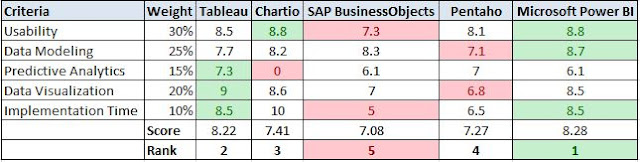
As seen in the comparison chart, Microsoft Power BI barely beats out Tableau. The other three solutions are in the 7.1-7.4 range with SAP in last place.
Conclusion
There are hundreds of options when trying to select an option for a BI solution. The most important thing is that organizations pick the ones that best fit their needs. Microsoft Power BI Ranked first in this comparison and is definitely an option to be considered when choosing a BI solution, but the fact that it hasn't been on the market for very long compared to the rest of the solutions may deter some organizations that are more interested in tried and true solutions.
***Disclaimer: This comparison is submitted for a grade and the data used to compare the solutions is from user reviews gathered from G2 Crowd and in no way is this meant to be a final recommendation for which BI solution is best. I have not personally tested these solutions against eachother and have scored each solution based on online reviews***